Beyond Software: A Human-Centric HRMS Built by an HR Leader for HR Leaders
India’s business ecosystem is growing rapidly. Every month, new startups emerge from co-working spaces and coffee shops—beginning with two or three passionate employees and a simple spreadsheet.
It works initially, until the team starts growing.
As teams expand, HR processes become more complex. Yet many founders delay adopting a proper HRMS, assuming Excel and a single HR executive can manage everything.
This is a common trap—and one that costs more than most startups realize.
The Hidden Cost of Free or Low-Cost HRMS Solutions
Many HRMS platforms attract users with:
- Free plans
- Limited trial versions
- “Low-cost for up to 10 users” offers
But the free version is usually incomplete.
Features like:
- Leave tracking
- Resignation workflows
- Biometric attendance
- Shift management
remain locked behind upgrades.
So instead of automation, what you get is fragmentation.
Your HRMS becomes:
- Half digital
- Half manual
- And Excel sheets creep back in
Your HR executive ends up spending time on data entry, not strategic HR.
Why Most HRMS Platforms Fall Short
Here’s the truth:
Most HRMS systems are built by tech teams, not HR leaders.
Their priority is:
- Selling upgrades
- Adding flashy features
- Driving revenue
Not solving day-to-day HR challenges.
This leads to:
- Complicated workflows
- Incomplete modules
- HR teams adjusting their processes to match software limitations
Marketing gimmicks like:
“₹1/day per employee”
“Free for 10 users”
sound attractive—but the real question is:
Does it work completely and efficiently?
If not, you’re not saving—you’re wasting time, effort, and productivity.
My Journey: From Corporate HR Leader to HRMS Architect
I have spent 20+ years in corporate India:
- First as an employee
- Then as an HR leader
I’ve experienced:
- Broken systems
- Manual workarounds
- Overpriced upgrades
- HR teams forced to compromise efficiency due to software constraints
So I built my own HRMS — not as a tech product, but as a practical HR solution.
Designed by HR, for HR.
Every module complete.
No missing features.
No hidden charges.
What Makes My HRMS Different
Smart Attendance & Time Tracking
- Biometric attendance integration
- Shift scheduling
- Late mark tracking
- Real-time visibility
Complete Employee Lifecycle Management
- Seamless onboarding to exit
- Role changes & movement tracking
- Digital approval workflows
- Full & final settlement automation
Accurate & Automated Payroll
- Payroll linked to attendance & leave
- Reimbursements & advance management
- Overtime calculations
- Customizable salary templates
Performance Management Made Simple
- OKR-based goal setting
- 9-box evaluation model
- Increment & bonus management
- Fair and transparent review system
Customization + HR Consulting Support
- HR policy design & revision support
- SOP mapping & workflow alignment
- Team training & system adoption support
- Process optimization & compliance review
Transparent Pricing: ₹55/User/Month
- No hidden charges
- No forced upgrades
- All features included
Just value-focused HR technology.
Why This Matters for Startups & SMEs
Startups often delay HRMS adoption, thinking:
“We’ll do it later.”
But delay causes:
- Payroll errors
- Compliance risks
- Employee dissatisfaction
- HR burnout
- Poor decision-making due to lack of data
A good HRMS is not a cost.
It is a growth enabler.
What HR Leaders Should Ask Before Choosing an HRMS
- Does it cover the features I need for the next 3–5 years?
- Does it include HR consulting support along with the software?
- Will it reduce manual dependency on HR staff?
- Is it customizable to my internal HR processes and workflows?
- Is there real support, not just a ticketing system?
- Am I getting a complete system or just a limited teaser version?
The Beta Opportunity (Now Open)
For organizations looking for an affordable, complete HR solution, the beta access includes:
- Full access to all modules
- Biometric attendance integration
- Custom workflow setup
- HR consulting guidance
- Transparent pricing at ₹55/user/month
No hooks.
No hidden costs.
Just a system that works.
Final Thought: Choose What Empowers Your HR
When software fails, your team suffers—not the software.
So don’t choose:
- The cheapest option
- The most advertised brand
- Choose what:
- Fits your workflows
- Improves efficiency
- Improves efficiency
- Supports HR strategy
- Is designed by someone who understands HR deeply
Website: https://360degreehrtech.com